如标题所示,
某个Excel单元格格式莫名奇妙的都变成日期格式。显示一串“########” 或日期
解决方法:
随便找个单元格,点击右键。
设置单元格格式
选择自定义
找到类似于这样的格式( [$-409]d-mmm-yyyy h:mm AM/PM;@ )
删除此格式即可恢复,如下图所示: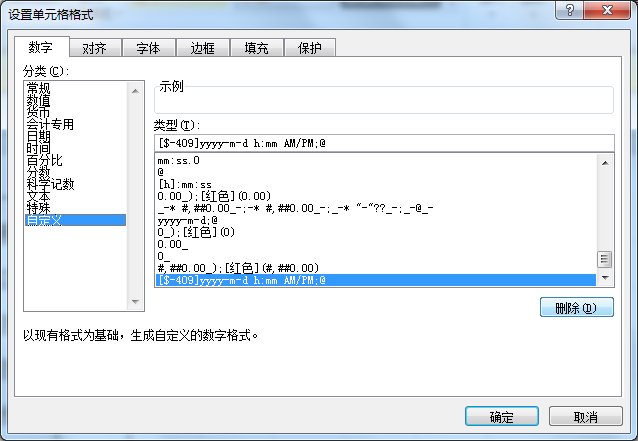
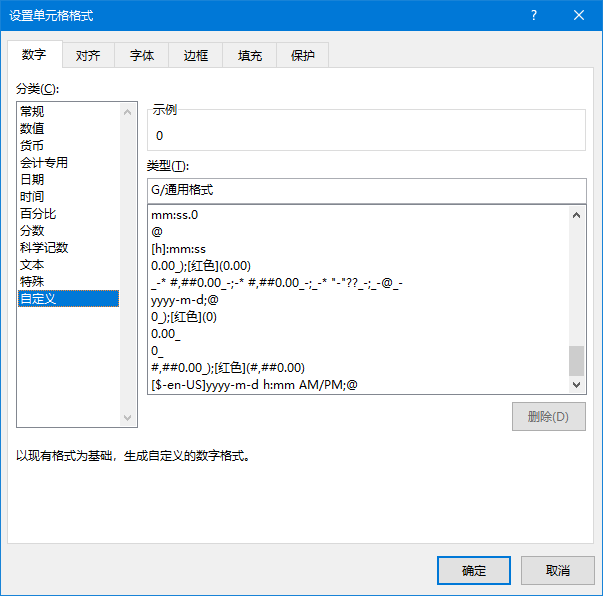
删掉最后一个自定义格式
参考:正常的Excel自定义格式: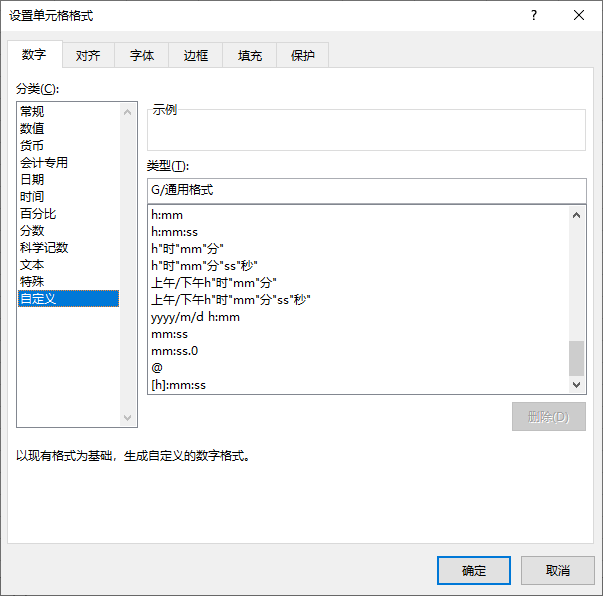
No Pain No Gain
如标题所示,
某个Excel单元格格式莫名奇妙的都变成日期格式。显示一串“########” 或日期
解决方法:
随便找个单元格,点击右键。
设置单元格格式
选择自定义
找到类似于这样的格式( [$-409]d-mmm-yyyy h:mm AM/PM;@ )
删除此格式即可恢复,如下图所示: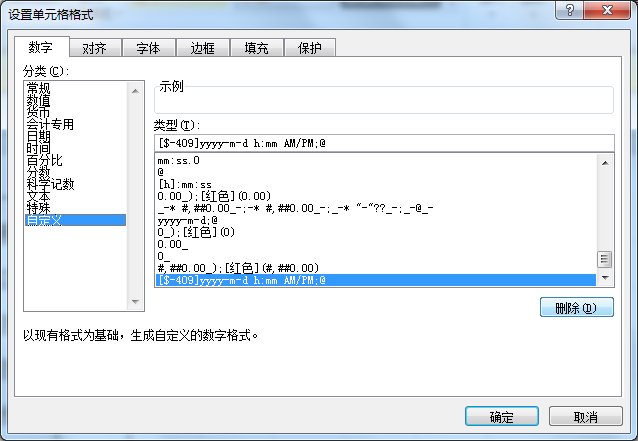
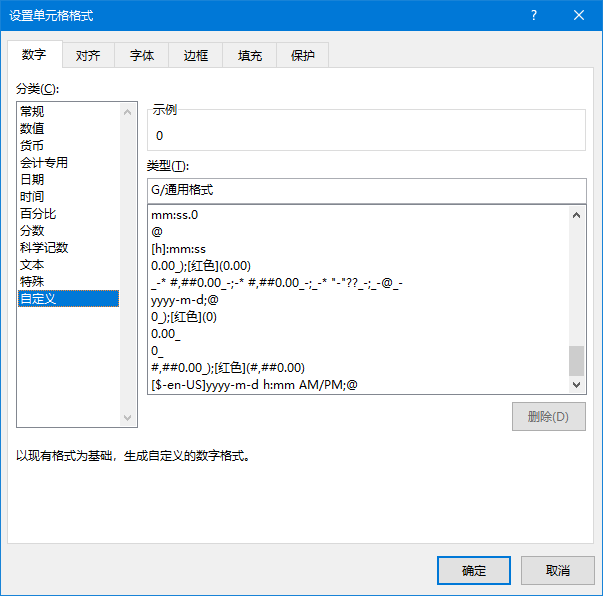
删掉最后一个自定义格式
参考:正常的Excel自定义格式: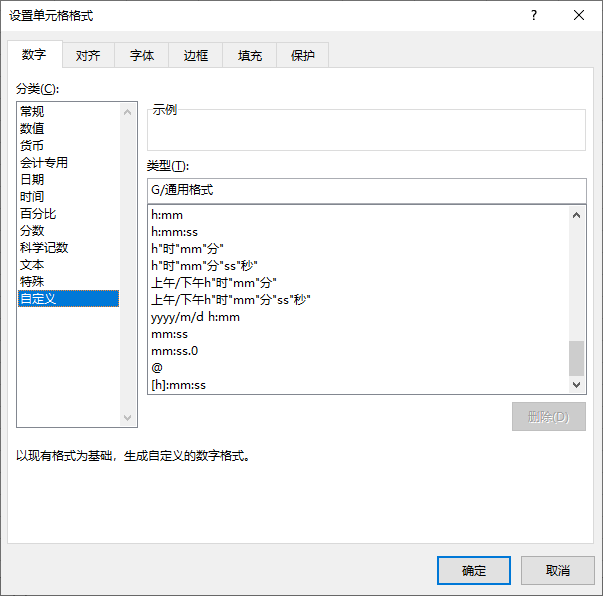
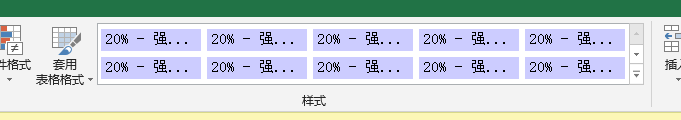
打开excel后 按快捷键:
ALT + F11
右键:新增模块

粘贴入下面的代码:
Sub DelCustomStyles()
Dim st As Style
For Each st In ActiveWorkbook.Styles
If Not st.BuiltIn Then st.Delete
Next
End Sub
然后运行一次即可。
原来新建项目的时候,用的个人账号开的vps,并做了项目部署
现在需要整个VPS转移给乙方,又不方便直接将个人账号给乙方(Linode有绑定信用卡,且还有其他项目vps)。
略 (新账号需要至少一种支付方式,Visa 或Mastercard)
参见下图: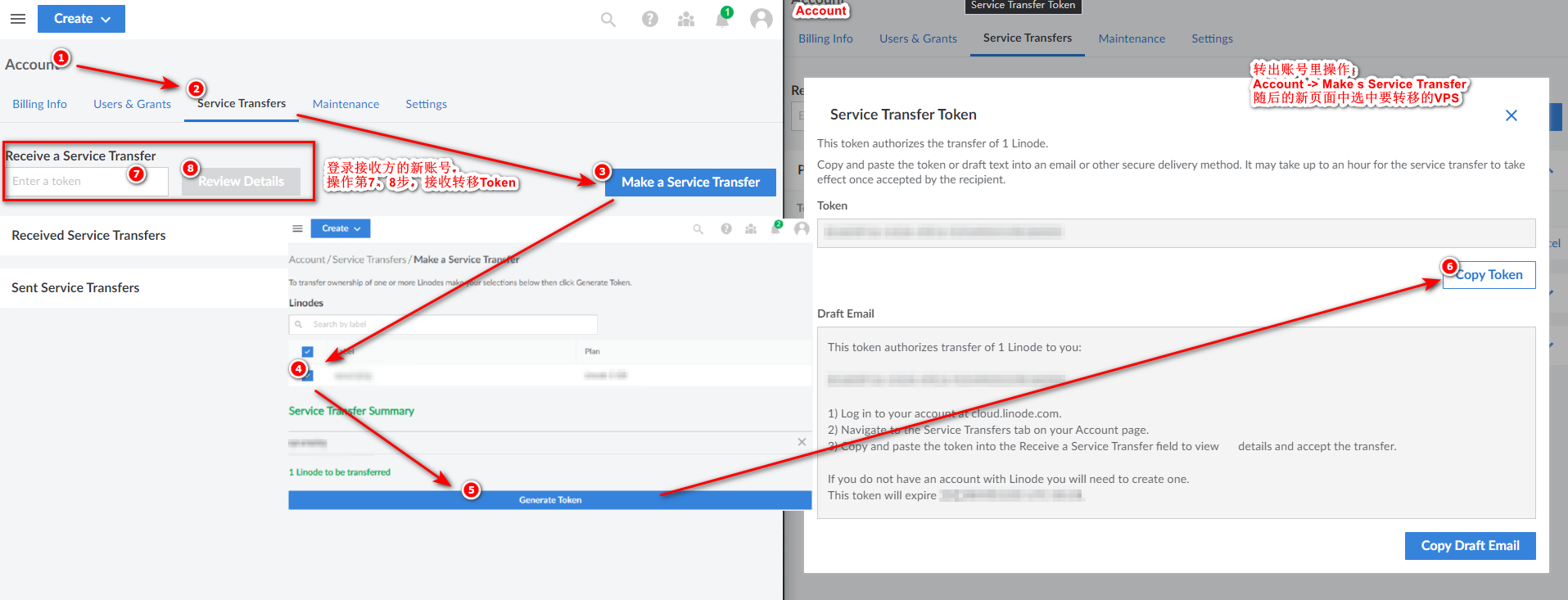
个人本次的操作大概10多分钟就完成了。
添加“右键>发送到”快速计算校验值
在文件夹地址栏输入
shell:sendto
进入 “发送到” 引用目录
新建批处理文件(如:checksum.bat),将下面的代码拷贝至文件
@echo OFF
:LOOP
set index=%1
if %index%! == ! goto END
echo.
echo File : %index%
echo.
set /p="MD5 : "<nul
certutil -hashfile "%index%" MD5|findstr /V "MD5"|findstr /V "CertUtil"
set /p="SHA1 : "<nul
certutil -hashfile "%index%" SHA1|findstr /V "SHA1"|findstr /V "CertUtil"
set /p="SHA256 : "<nul
certutil -hashfile "%index%" SHA256|findstr /V "SHA256"|findstr /V "CertUtil"
shift
goto LOOP
:END
echo.
pause
在资源管理器中,右键需要校验的文件,发送至"checksum.bat"即可
debian版本
执行以下命令,查看当前debian版本号:
cat /etc/issue
结果如下:
root@l:~# cat /etc/issue
Debian GNU/Linux 10 \n \l
更新源
备份sources.list文件:
mv /etc/apt/sources.list /etc/apt/sources.list.bak
修改sources.list文件内容,删除默认的内容,改成国内源:
deb http://mirrors.aliyun.com/debian/ buster main non-free contrib
deb http://mirrors.aliyun.com/debian/ buster-updates main non-free contrib
deb http://mirrors.aliyun.com/debian/ buster-backports main non-free contrib
deb http://mirrors.aliyun.com/debian-security/ buster/updates main non-free contrib
deb-src http://mirrors.aliyun.com/debian/ buster main non-free contrib
deb-src http://mirrors.aliyun.com/debian/ buster-updates main non-free contrib
deb-src http://mirrors.aliyun.com/debian/ buster-backports main non-free contrib
deb-src http://mirrors.aliyun.com/debian-security/ buster/updates main non-free contrib
然后执行更新命令:
apt-get update
apt-get upgrade